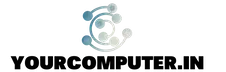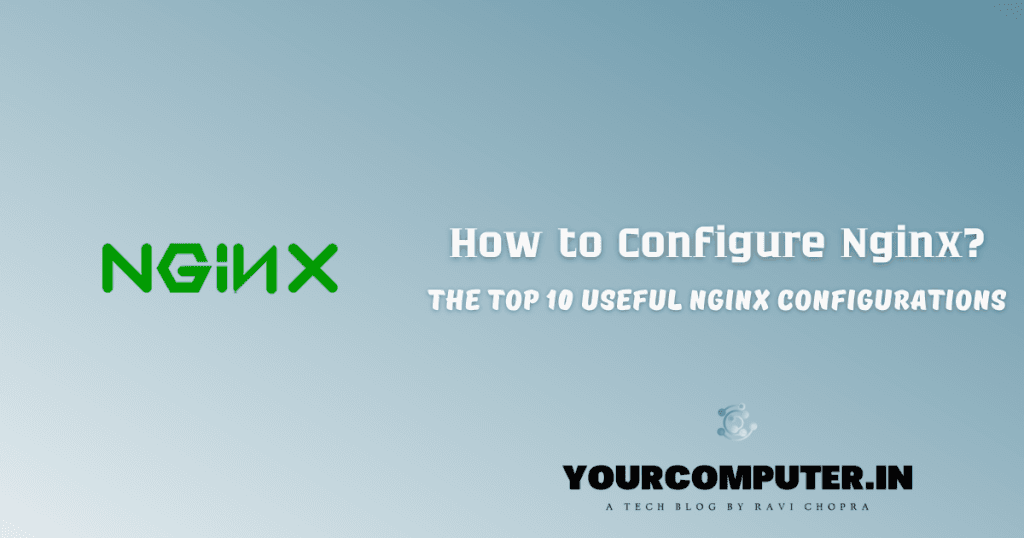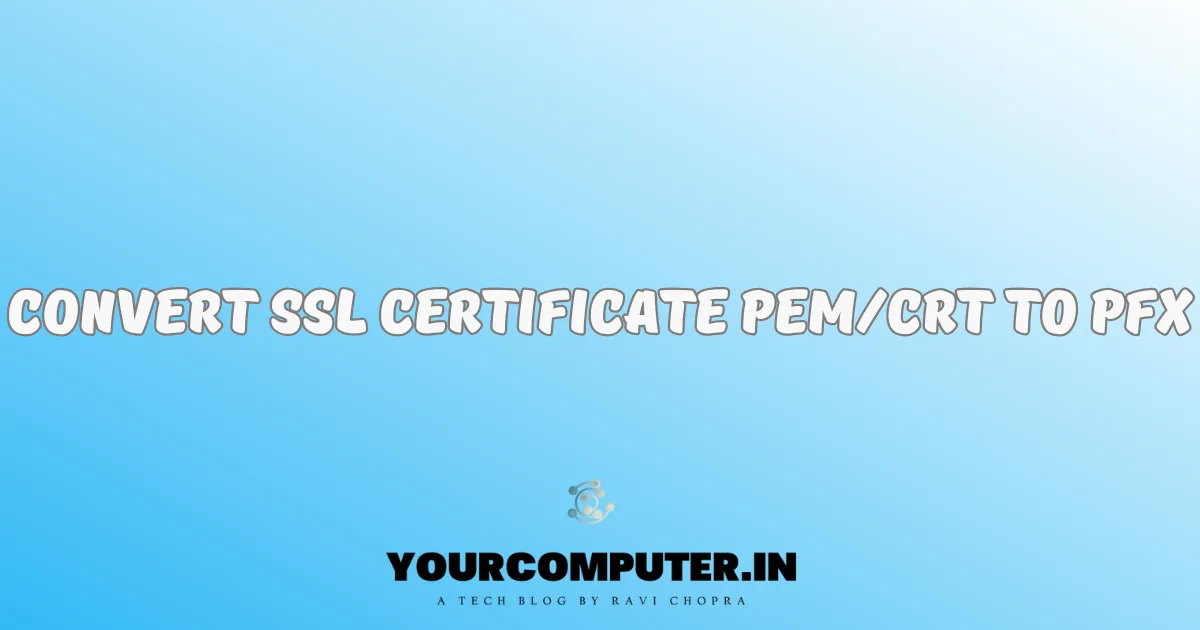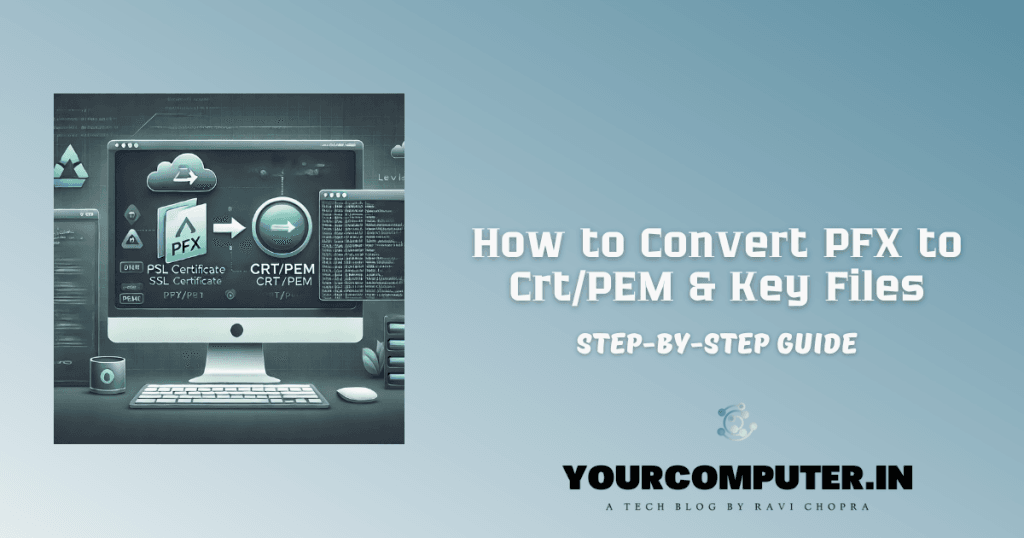You might be new to Nginx and want to know how to Configure Nginx to get the best out of it. Here are some useful configurations that will meet your website’s requirements for security, performance, Load balancing, scalability, etc.
Introduction:
Nginx, a versatile and high-performance web server, is a crucial tool in optimizing your website’s speed, security, and scalability. We’ll explore the most practical Nginx setups in this blog, including controlling host headers, creating cache rules, publishing a website with SSL, putting in place a reverse proxy, configuring Nginx load balancing, and more. Improve your web server’s performance and level up your Nginx expertise.
Prerequisites:
Nginx should be installed in Linux or Windows Server.
Nginx reads all the site Configurations from the conf file. The configuration file (filename.conf) can be created in /etc/nginx/ in one of the following locations:
- Site-Available folder (Preferred)
- Conf.d Folder
- append a configuration in the default file nginx.conf (not recommended)
Now, once your Nginx is installed the next question is,
How to Configure Nginx? The Top 10 Nginx configurations are listed below.
1. Publishing a Website with SSL:
Configuring SSL for your website is imperative for securing data in transit. Learn how to seamlessly integrate an SSL certificate into Nginx, ensuring a secure connection for your users.
Sample Configuration:
server {
listen 443 ssl;
server_name yourdomain.com;
ssl_certificate /path/to/your/certificate.crt;
ssl_certificate_key /path/to/your/privatekey.key;
// Additional SSL configurations
root /var/www/html/
location / {
try_files $uri $uri/ =404;
}
}Want to add a free SSL certificate to Secure your website? Please check the below article if you are running nginx on Linux server using Certbot which is a 100% free tool to provide SSL certificates.
Securing Your Website: A Simple Guide to Install Let’s Encrypt Certificate on Linux
2. http to https Redirection:
Ensure a seamless transition to a secure connection by configuring Nginx to redirect HTTP traffic to HTTPS. This sample configuration sets up a server block listening on port 80, issuing a 301 redirect to the corresponding HTTPS version of the site, enhancing security and user experience
Sample Configuration:
server {
listen 80;
server_name yourdomain.com www.yourdomain.com;
return 301 https://$host$request_uri;
}3. Configuring Reverse Proxy:
Explore the power of Nginx as a reverse proxy server. Uncover the configuration settings that enable you to efficiently manage requests, distribute traffic, and enhance the performance of your web applications.
Sample Configuration:
location / {
proxy_pass http://backend-server;
proxy_set_header Host $host;
proxy_set_header X-Real-IP $remote_addr;
// Additional reverse proxy configurations
}
4. Nginx Load Balancer Setup:
Discover the intricacies of setting up a Nginx Load Balancer for distributing incoming traffic across multiple servers. Learn the configuration parameters to optimize resource utilization and ensure high availability.
Sample Configuration:
upstream backend {
server backend-server1;
server backend-server2;
// Additional backend servers
}
server {
location / {
proxy_pass http://backend;
// Additional load balancing configurations
}
}
5. Adding multiple domains:
Effectively manage multiple websites on a single server by understanding how to configure host headers in Nginx. Streamline your server configuration for hosting diverse domains with ease.
Sample Configuration:
server {
listen 80;
server_name yourdomain1.com;
// Additional server configurations for domain1
}
server {
listen 80;
server_name yourdomain2.com;
// Additional server configurations for domain2
}6. Nginx Cache Policies:
Enhance your website’s performance by implementing robust caching policies in Nginx. Learn how to leverage proxy caching and optimize cache control directives to improve response times and reduce server load.
Sample Configuration:
location / {
proxy_cache my_cache;
proxy_cache_valid 200 1h;
// Additional cache configurations
}7. Rate Limiting and Throttling:
Explore Nginx’s rate-limiting capabilities to protect your server from abuse and ensure fair resource allocation. Implement throttling policies to manage incoming requests effectively.
Sample Configuration:
limit_req_zone $binary_remote_addr zone=one:10m rate=1r/s;
server {
location / {
limit_req zone=one burst=5;
// Additional rate limiting configurations
}
}8. Securing Nginx with HTTP Headers:
Strengthen your web server’s security posture by configuring essential HTTP headers in Nginx. Understand how headers like HSTS, X-Frame-Options, and Content Security Policy contribute to a more secure browsing experience.
Sample Configuration:
add_header Strict-Transport-Security "max-age=31536000; includeSubDomains" always;
add_header X-Frame-Options "SAMEORIGIN";
// Additional security headers9. Optimizing Nginx for High Traffic:
Learn the art of fine-tuning Nginx to handle high-traffic scenarios. Dive into connection pooling, worker processes, and other optimizations to ensure your server’s resilience under heavy loads.
Sample Configuration:
worker_processes auto;
events {
worker_connections 1024;
// Additional optimization configurations
}10. Custom Error Pages:
Craft a polished user experience by customizing error pages in Nginx. Tailor error messages to align with your brand and guide users through potential hiccups gracefully.
Sample Configuration:
error_page 404 /404.html;
location = /404.html {
root /usr/share/nginx/html;
internal;
}
// Additional error page configurationsMonitoring the traffic
You may monitor the traffic in summary by running the below command
sudo pip install ngxtopngxtopConclusion:
Empower your Nginx expertise with these most useful configurations, from securing your website with SSL to optimizing performance with caching and load balancing. This comprehensive guide ensures you’re equipped to harness the full potential of Nginx, making your web server robust, secure, and high-performing. Elevate your web hosting game with Nginx’s powerful configurations.
That’s it on How to configure Nginx with the most useful configurations.
- Why should you automate Active Directory cleanup? - 17 June 2025
- Troubleshooting: Unable to Add Instance Failover Group to Azure SQL Managed Instance - 4 March 2025
- 10 Azure Virtual Desktop (AVD) Cost-Optimization Strategies for 2025 💡💰 - 22 February 2025