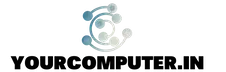Windows 2008 R2 backup issue
For windows 2008 R2 backup issue, you can try below steps:
1. Stop the Microsoft Shadow Copy Provider & Volume Shadow Copy Service (run net stop “Microsoft Software Shadow Copy Provider”)
2. Export the contents of the HKLM\Software\Microsoft\EventSystem key to a .reg file (as a backup).
3. Delete the HKLM\Software\Microsoft\EventSystem\{26c409cc-ae86-11d1-b616-00805fc79216}\Subscriptions key. (Just delete the Subscriptions subkey; leave the EventClasses key.)
4. Restart the server. “This causes the VSS entries in the HKLM\Software\Microsoft\EventSystem\{26c409cc-ae86-11d1-b616-00805fc79216}\Subscriptions key to be rebuilt when the writers initialize.”
Then try to run following command for system backup and complete the system state backup. Please don’t cancel it in between otherwise system writers will be in “waiting for completion” state:
wbadmin start systemstatebackup -backupTarget:D: (D: is the second partition of the server. However, you can change the drive letter accordingly)
- Why should you automate Active Directory cleanup? - 17 June 2025
- Troubleshooting: Unable to Add Instance Failover Group to Azure SQL Managed Instance - 4 March 2025
- 10 Azure Virtual Desktop (AVD) Cost-Optimization Strategies for 2025 💡💰 - 22 February 2025