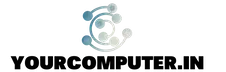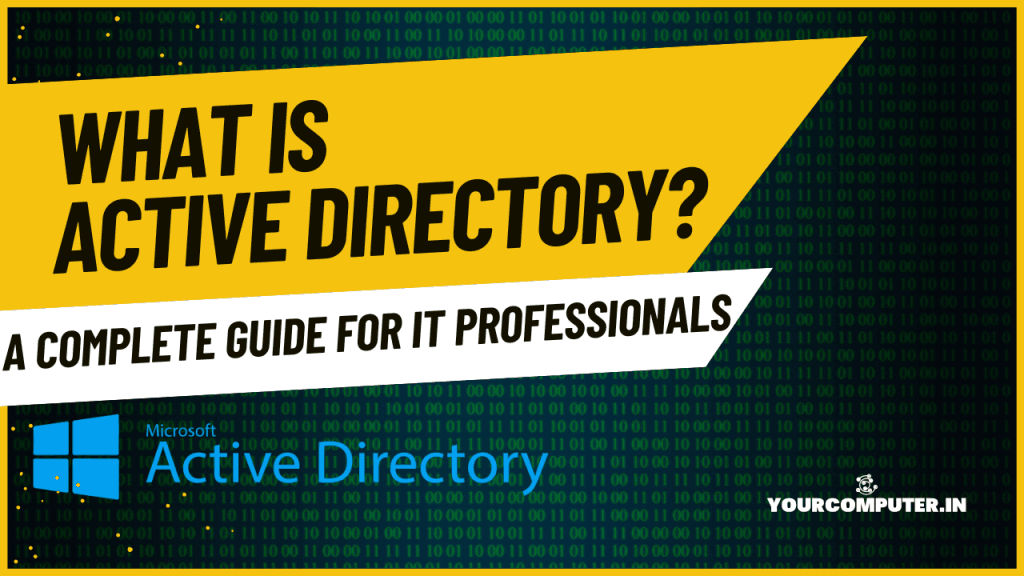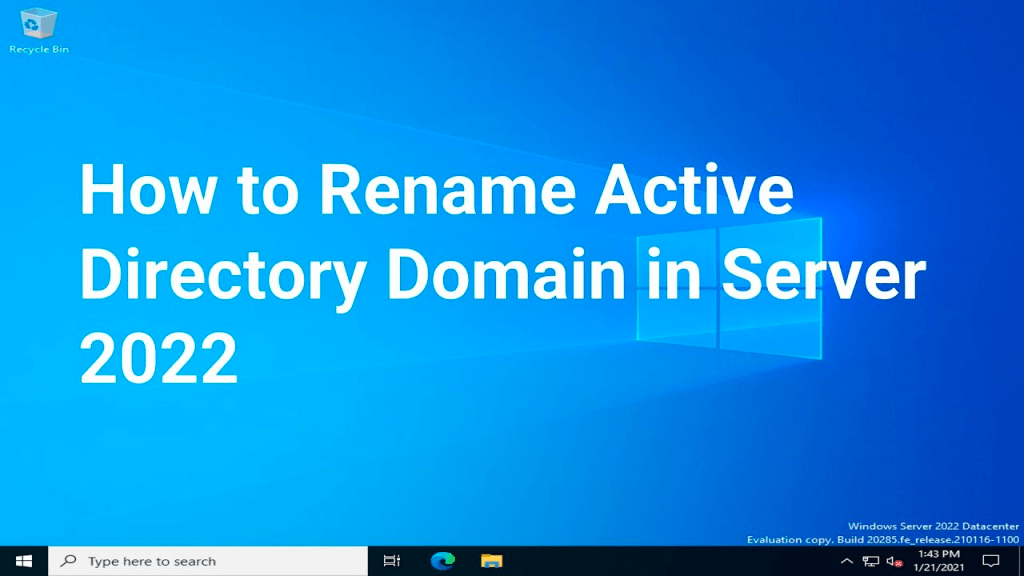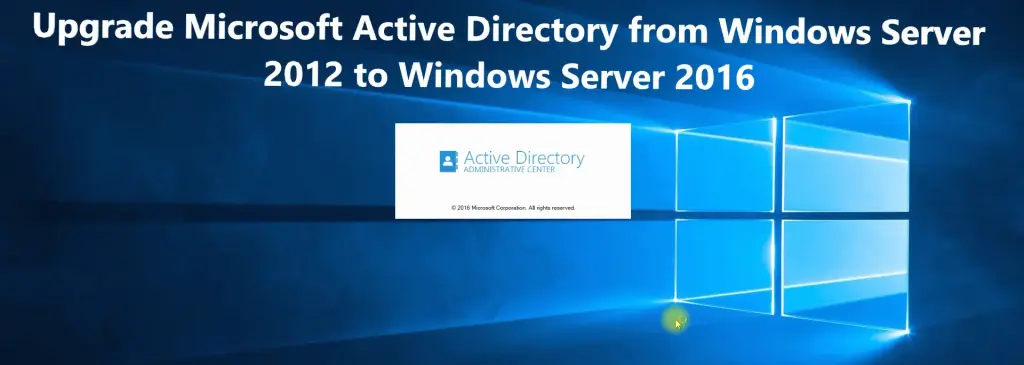Introduction
Active Directory (AD) is the cornerstone of modern IT infrastructure, providing a centralized platform for managing users, devices, and services within an organization. Since its inception by Microsoft in 1999, Active Directory has evolved into a critical tool for enterprises aiming to streamline resource management and bolster security.
In this guide, we’ll demystify Active Directory by exploring its core components, functionality, and benefits. Whether you’re new to AD or seeking a comprehensive understanding, this article will serve as a valuable resource.
Active Directory Tutorial Series
Topics are covered in details:
- “What is Active Directory?“
Explore the fundamentals of Active Directory in this comprehensive guide. Understand its architecture, components, and functionality to gain a solid foundation for managing and securing AD in your IT environment. - “Active Directory Lab Setup Guide”
Learn how to set up your own Active Directory lab environment step-by-step. This guide is perfect for IT professionals and enthusiasts looking to experiment and hone their AD skills in a safe, controlled setup. - “Group Policy Management in Active Directory: Best Practices“
Master the art of Group Policy management in Active Directory with this guide. Learn how to create, configure, and optimize GPOs to streamline system administration and enhance security across your network. - “Active Directory Password Policies: Complete Configuration Guide“
Understand how to configure effective password policies in Active Directory. This article covers best practices to enhance security and ensure compliance with organizational standards. - “Active Directory Security Groups: Management and Best Practices“
Discover the role of security groups in managing access and permissions in Active Directory. This guide walks you through creating, managing, and utilizing security groups efficiently. - “Active Directory Troubleshooting Master Guide“
Explore common issues in Active Directory and learn effective troubleshooting techniques. This detailed guide is a must-read for maintaining a healthy and robust AD environment. - “Active Directory Domain Controller Deployment“
Deploy and configure Domain Controllers effectively with this step-by-step guide. Learn best practices for setting up reliable and secure Domain Controllers to support your organization’s Active Directory infrastructure. - “Active Directory Backup and Recovery Strategy”
Ensure your Active Directory remains resilient with this comprehensive guide on backup and recovery. Learn essential strategies and best practices for protecting your AD data and restoring operations swiftly after a failure - “Active Directory Federation Services (ADFS): Complete Implementation Guide”
Set up seamless single sign-on (SSO) with this detailed ADFS implementation guide. Learn how to configure and manage ADFS to provide secure access to applications across your organization and beyond. - “Azure Active Directory: Complete Migration Guide“
Simplify your move to the cloud with this step-by-step guide on migrating and integrating with Azure Active Directory. Learn best practices for hybrid identity setups and ensuring a seamless transition from on-prem AD to Azure AD. - “Azure Single Sign-On with Active Directory: Setup Guide“
Streamline access to your applications with this comprehensive guide on setting up Azure Single Sign-On. Learn how to configure SSO for enhanced security and user convenience across your organization’s cloud and on-prem resources. - “Entra Connect (Azure AD Connect): Implementation and Best Practices“
Learn how to set up Microsoft Entra Connect to synchronize your on-prem Active Directory with Azure AD. This guide covers installation, configuration, and best practices for a secure and efficient hybrid identity environment. - “Active Directory Self-Service Password Reset: Implementation Guide”
Empower users to manage their own password resets with this step-by-step guide. Learn how to configure Active Directory Self-Service Password Reset to enhance security and reduce helpdesk workload. - “LDAP Integration with Active Directory“
Discover how to integrate LDAP with Active Directory to streamline authentication and directory services. This guide provides clear steps and best practices for configuring and managing LDAP-AD integration effectively - “Comprehensive Active Directory Audit Guide“
Strengthen your Active Directory security with this in-depth audit guide. Learn how to monitor, analyze, and secure your AD environment by implementing effective auditing practices and tools. - “Active Directory Security Hardening Guide“
Protect your Active Directory from potential threats with this detailed guide on security hardening. Learn best practices and practical steps to enhance the resilience and integrity of your AD infrastructure. - “Active Directory Performance Optimization Guide”
Maximize the efficiency of your Active Directory with this performance optimization guide. Learn practical techniques and best practices to improve speed, reliability, and scalability in your AD environment. - “Enterprise AD Management Strategies“
Efficiently manage large-scale Active Directory environments with this enterprise-focused guide. Learn best practices for administration, security, and scalability to keep your AD infrastructure optimized and secure. - “AD Integration with Third-Party Applications“
Learn how to seamlessly integrate Active Directory with third-party applications for centralized authentication and access management. This guide covers best practices, common challenges, and step-by-step configuration tips. - “Azure Active Directory Pricing and Licensing Guide“
Understand the pricing and licensing options for Microsoft Entra ID (formerly Azure AD). This guide breaks down the different plans, features, and cost considerations to help you choose the right solution for your organization.
What is Active Directory?

Definition and Basic Concepts
Active Directory is Microsoft’s directory service for managing network resources in a secure and structured manner. It acts as a centralized database, storing information about users, computers, groups, and other network resources, and enabling administrators to control access and permissions efficiently.
Core Components
- Domain: A logical group of objects (users, devices, etc.) that share the same Active Directory database.
- Forest: The top-level container that can encompass multiple domains.
- Schema: The blueprint defining object classes and their attributes in AD.
- Global Catalog: A searchable directory containing a partial replica of all objects within the forest.
Directory Structure Basics
The AD structure is hierarchical, resembling a tree:
- Forest forms the root.
- Domains branch out beneath the forest.
- Organizational Units (OUs) organize objects within domains.
Key Components of Active Directory
1. Domain Controllers
Domain Controllers (DCs) are the backbone of AD, responsible for authentication and storing the directory database. They synchronize changes across the network, ensuring consistency.
2. Organizational Units (OUs)
OUs are containers used to group objects such as users or devices. They simplify administration by enabling granular application of Group Policies.
3. Objects and Attributes
- Objects: Represent entities like users, computers, or printers.
- Attributes: Define object properties, such as a user’s email address or a computer’s location.
4. Sites and Services
This component manages network topology and controls replication between DCs in different physical locations.
How Active Directory Works
Authentication Process
When a user logs in, AD verifies their credentials through protocols like Kerberos or NTLM. Upon successful authentication, the user is granted a security token for accessing network resources.
Directory Database
The directory database, stored on Domain Controllers, contains all information about AD objects. It uses the Extensible Storage Engine (ESE) for data storage and retrieval.
Replication
AD ensures consistency by replicating changes across all Domain Controllers within a domain or forest. Replication can be scheduled and optimized based on the network topology.
Trust Relationships
Trust relationships enable resource sharing across different domains or forests. Types include one-way trusts, two-way trusts, and transitive trusts.
Benefits of Using Active Directory
1. Centralized Management
AD allows IT administrators to manage all network resources, users, and permissions from a single console, saving time and reducing errors.
2. Security Improvements
With features like Group Policies and Kerberos-based authentication, AD significantly enhances security by enforcing consistent policies and preventing unauthorized access.
3. Resource Organization
AD’s hierarchical structure organizes resources logically, making it easier to locate and manage them.
4. User Management Efficiency
Automated processes, such as password resets and user account provisioning, improve productivity and reduce administrative overhead.
Conclusion
Active Directory remains indispensable for organizations seeking streamlined IT operations and robust security. By centralizing resource management, simplifying authentication, and enabling scalability, AD ensures businesses can adapt to evolving technological demands.
For organizations ready to leverage Active Directory, the next steps include planning the implementation, training administrators, and ensuring best practices are followed for optimal performance.
External Resources:
- Why should you automate Active Directory cleanup? - 17 June 2025
- Troubleshooting: Unable to Add Instance Failover Group to Azure SQL Managed Instance - 4 March 2025
- 10 Azure Virtual Desktop (AVD) Cost-Optimization Strategies for 2025 💡💰 - 22 February 2025