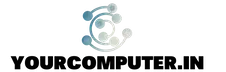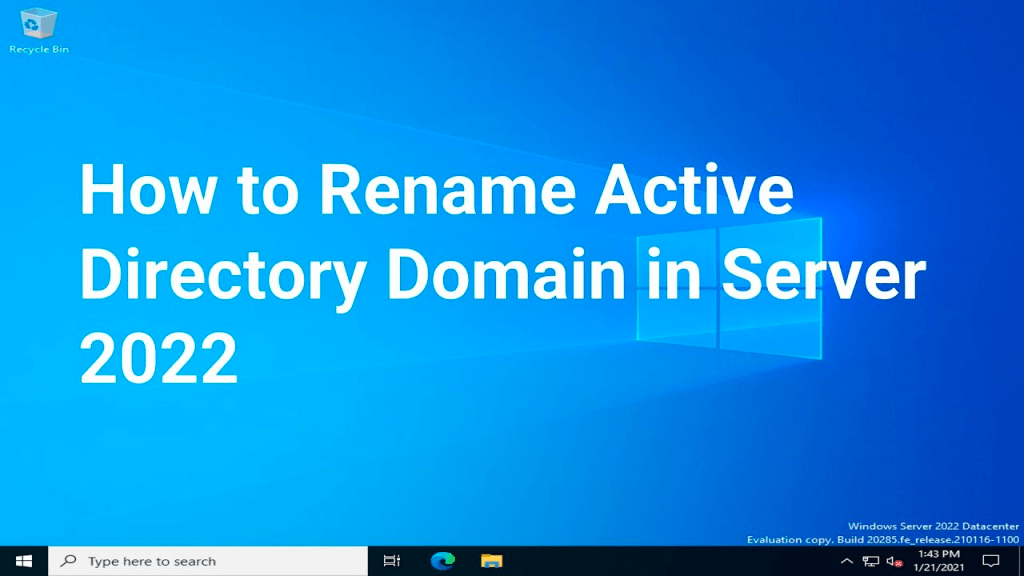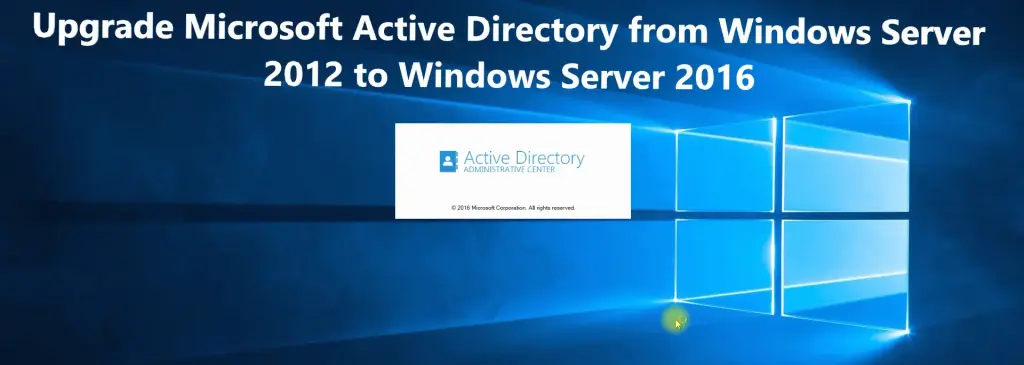Introduction to Active Directory Group Policy
In the realm of Active Directory (AD), Group Policy plays a pivotal role in managing user and computer configurations within an organization. For beginners, understanding Group Policy is essential, as it provides a framework to enforce security settings, software installations, and desktop configurations. If you’re looking to start your journey into Active Directory, check out our main pillar post, What is Active Directory? A Complete Guide for IT Professionals, for a solid foundation.
Understanding Group Policy Objects (GPOs)
At the core of Active Directory Group Policy management are Group Policy Objects (GPOs). These are collections of settings that dictate how various aspects of the operating system, applications, and user environments behave. Common GPO settings include:
- Password policies
- Software deployment
- Folder redirection
- Security settings
For instance, an organization might use GPOs to enforce a password complexity requirement, ensuring that all users create strong passwords to protect sensitive data.
If you need to create a testing Lab for Active Directory, check out How to Create Your Own Lab with Active Directory?
Best Practices for Creating and Managing GPOs
Creating and managing GPOs effectively is crucial for maintaining a secure and efficient Active Directory environment. Here are some best practices to consider:
- Use Descriptive Names: Always name your GPOs descriptively to make it easier for administrators to understand their purpose. For example, instead of naming a GPO “Policy1,” use “Password Policy – Complex Requirements.”
- Limit Scope: Apply GPOs only to the OUs or security groups that require them. This minimizes unintended consequences and reduces administrative overhead.
- Conduct Regular Reviews: Regularly review and update GPOs to ensure they align with current organizational policies and compliance requirements.
Organizational Units (OUs) and GPO Linkage
Organizational Units (OUs) are used to organize users and computers within Active Directory, making them essential for effective GPO management. By linking GPOs to specific OUs, you can tailor policies to different departments or teams.
For example, a company might create OUs for each department (e.g., Sales, IT, HR) and apply different GPOs to each to cater to their unique needs. This approach not only enhances organization but also facilitates easier management.
GPO Inheritance and Precedence
As environments grow complex, so do the relationships between GPOs. GPO inheritance allows policies to flow from parent OUs to child OUs, while precedence determines which GPO takes effect in case of conflicts. Here’s how it works:
The Last Writer Wins (LWW) Approach
When multiple GPOs apply to the same user or computer, the Last Writer Wins (LWW) principle dictates that the most recently applied GPO will take precedence over others. This means that if two GPOs set conflicting policies, the settings from the GPO that is applied last will be the ones that take effect.
Local Security Policy
Local Security Policy settings are applied first. They can set the foundation for security settings on a single computer. However, if a GPO is linked to an OU and applies to that computer, the settings in that GPO will override the Local Security Policy settings if they conflict.
Order of Precedence
The order of GPO processing is crucial for understanding which policies will apply when conflicts arise:
- Local Group Policy: The settings defined on the local machine are processed first.
- Site-level GPOs: GPOs linked to the AD site where the computer is located are processed next.
- Domain-level GPOs: GPOs linked to the domain are processed afterward.
- Organizational Units (OUs): GPOs linked to the OUs are processed last, with GPOs linked to child OUs being processed before those linked to parent OUs.
This order (LSDOU) ensures that the most specific settings apply last, providing flexibility in policy management.
For instance, if a password policy is set at the domain level to require passwords of at least 8 characters, but an OU-level GPO enforces a policy of at least 12 characters, the more restrictive OU-level policy will prevail.
Monitoring and Troubleshooting GPOs
Even with best practices in place, issues can arise, making monitoring and troubleshooting essential skills. Utilizing tools such as the RSOP and checking Event Viewer logs can help diagnose issues with policy application.
For example, if a user reports that their password policy is not being enforced, you can use the RSOP.msc (from client machine) to see which GPOs are applied to that user and identify any conflicts.
Conclusion
Effective Group Policy management is crucial for maintaining the security and efficiency of an organization’s IT environment. By following these best practices, you can streamline administration and ensure that policies are applied consistently across your Active Directory.
As you continue to deepen your knowledge, revisit our main pillar post, What is Active Directory? A Complete Guide for IT Professionals, to reinforce your understanding of Active Directory and explore additional resources.
Resources:
- Why should you automate Active Directory cleanup? - 17 June 2025
- Troubleshooting: Unable to Add Instance Failover Group to Azure SQL Managed Instance - 4 March 2025
- 10 Azure Virtual Desktop (AVD) Cost-Optimization Strategies for 2025 💡💰 - 22 February 2025