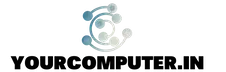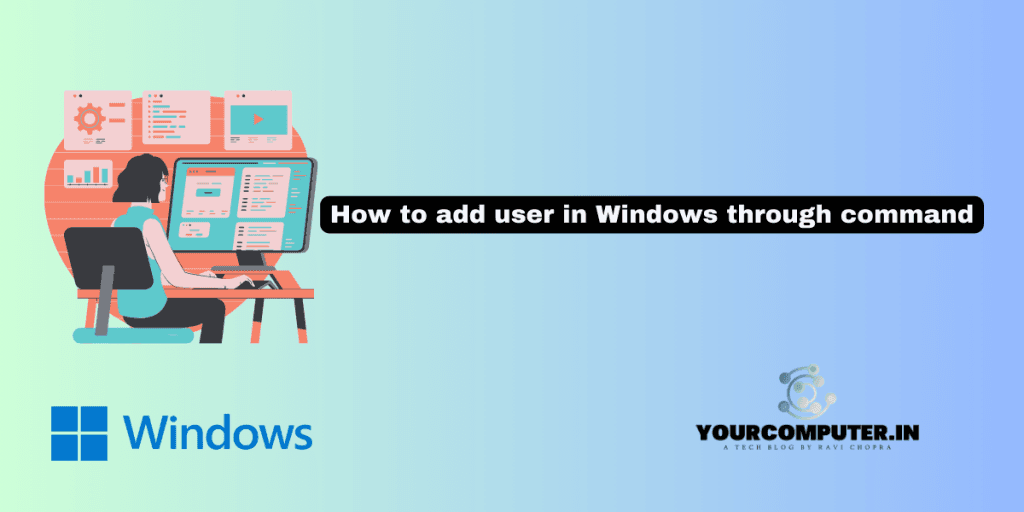How to add user in windows through command
We always get requirements to add multiple users to a local or domain. So below are the domain name
To add a new user account on the local computer:
net user username password /ADD
Example: To add a new user account with the loginid John and with password “Password@123”
net user John Password@123 /ADD
To add a new user account to the domain:
net user username password /ADD /DOMAIN
Example:
net user John Password@123 /ADD /DOMAIN
How to create a new administrator account?
net localgroup group_name UserLoginName /add
Example:
net localgroup administrators John /add
Latest posts by Ravi Chopra (see all)
- Why should you automate Active Directory cleanup? - 17 June 2025
- Troubleshooting: Unable to Add Instance Failover Group to Azure SQL Managed Instance - 4 March 2025
- 10 Azure Virtual Desktop (AVD) Cost-Optimization Strategies for 2025 💡💰 - 22 February 2025