CITRIX INTERVIEW QUESTIONS
1. What is the requirement for Citrix server installation?
Answer :-
http://support.citrix.com/proddocs/topic/xenapp6-w2k8/ps-system-requirements-w2k8-xa6.html
2. What is Datastore?
Answer :- This is the place where all the static information are stored. The data store provides a repository of persistent information about the farm (Farm configuration information, Published Application configurations, Server configurations, Static policy configuration, XenApp administrator accounts, and Printer configurations) that all servers can refer.
The data store is the central repository where almost the entire Citrix implementation is invested. The Administrators of the farm, the license server to point to, the whole farm configuration, the published applications, all their properties, the security of who gets access to what, the custom load evaluators, custom policies, configured printers and print drivers, all this is stored in the central repository called the data store.
3. What is Data Collector?
Answer:- Data Collector stores all the dynamic information like session, load and published applications in the servers in their zones and communicates the zone information to the Data Collectors in other zones in the farm
Data collector is a Citrix Presentation Server whose IMA service takes on the additional role of tracking all of the dynamic information of other Presentation Servers. This information is stored in memory and called the “dynamic store”. The data store is a database on disk. The dynamic store is information stored in memory.
To look the contents of the in-memory dynamic store on the data collector, use “queryds” command. QueryDS can be found in the “support\debug” folder of your Presentation Server installation source files.
To determine which server is acting as the data collector in the zone run “query farm /zone” from the command line
4. What is LHC?
Answer :- The IMA service running on each Presentation Server downloads the information it needs from the central data store into a local MDB database called the local host cache, or “LHC.” (The location of the local host cache is specified via a DSN referenced in the registry of the Presentation Server, at HKLM\SOFTWARE\Citrix\IMA\LHCDatasource\DataSourceName. By default this is a file called “Imalhc.dsn” and is stored in the same place as MF20.dsn.)
Each Presentation Server is smart enough to only download information from the data store that is relevant to it, meaning that the local host cache is unique for every server. Citrix created the local host cache for two reasons:
1. Permits a server to function in the absence of datastore connectivity.
2. Improves performance by caching information used by ICA Clients for enumeration and application resolution.
The LHC is an Access database (Imalhc.mdb) stored default in the path “<ProgramFiles>\Citrix\Independent Management Architecture” folder.
LHC contained the following information:
1. All servers in the farm, and their basic information.
2. All applications published within the farm and their properties.
3. All Windows network domain trust relationships within the farm.
4. All information specific to itself. (product code, SNMP settings, licensing information)
The LHC is critical in a CPS environment. In fact, it’s the exclusive interface of the data store to the local server. The local server’s IMA service only interacts with the LHC. It never contacts the central data store except when it’s updating the LHC. If the server loses its connection to the central data store, there’s no limit to how long it will continue to function. (In MetaFrame XP, this is limited to 48 or 96 hours, but that was because the data store also store license information.) But today, the server can run forever from the LHC and won’t even skip a beat if the central connection is lost. In fact now you can even reboot the server when the central data store is down, and the IMA service will start from the LHC with out any problem. (Older versions of MetaFrame required a registry modification to start the IMA service from the LHC.)
The LHC file is always in use when IMA is running, so it’s not possible to delete it or anything. In theory it’s possible that this file could become corrupted, and if this happens I guess all sorts of weird things could happen to your server. If you think this is the case in your environment, you can stop the IMA service and run the command “dsmaint recreatelhc” to recreate the local host cache file, although honestly I don’t think this fixes anything very often. Local Host Cache is synchronised with the Data Store by the Zone Data Collector for every 30 minutes and it can also be configured through registry
5. What is Client Lock Down?
Answer :- Typically ‘client lockdown’ is the process of securing an endpoint so that the user can only access authorised features. An example of this would be turning the device into a ‘Thin Client’ by locking it down so that an end user can only connect to published apps or desktops and can not use other features.
6. What is Printer terminology in Citrix?
Answer:- Citrix Printing can be configured 3 ways (types)
1.Local Printing.
2.Network Printing
3.Client Printing
Client Printer: The printer connecyted to the Worksation & the drivers are installed on the citrix server for printing.
Network Printer: The Printer connected to the print server & the drivers should be available on the citrix server.
Local Printer: The prinetr connected to locally to the citrix server & the driers are installed for the print operation.
7. How to use datastore for database?
8. What is the difference between all citrix versions?
Answer:- Citrix Meta frame Presentation server and Xenapp are the different name of the same product updates, Meta frame and Presentation Servers are older versions and Xenapp are the Newer Versions. Both are uses for Virtualization of Applications, Contents & Server desktop. Some features in Xenapp are not available in Presentation servers like V-Disk in Xenapp6.5,
9. What are different load evaluators are available in Citrix
Answer:- Different Types of Citrix Load Evaluators
1)CPU Utilization
2)Memory Utilization
3)Page Swap
4)Application User Load
5)Context Switches
6)Disk Data I/O
7)Disk Operations
8)IP Range
9)Page Faults
10)Scheduling
11)Server User Load
10. How to implement Policies in Citrix?
Answer:- The Citrix policy can be applied through Console Managment in 3 levels
1. Farm Level
2. Citrix Server Level
3. Policy.
11. What you will check when any user is not able to launch citrix application?
Answer:- Verify that latest Citrix client software installed at desktop
Verify that user is having correct proxy settings to connect to your Citrix network (for remote users)
try to launch same application from Citrix server(on which you installed and published)
Try to add same application to your ID and try to launch
Check user permissions for that Applications
12. What is IMA?
Answer:- Its a collection of subsystems (dll) that communicate each other and provides services/functions to the presentation server. It works on the port 2512 and 2513. The port 2512 is used for communication between servers and the port 2513 is used for communication with CMC.
13. What is ICAand what is the advantage of ICA?
Answer:- ICA – Independent Computing Architechture
It provides better compression
Transmits High-level windows display information
14. What is Speed Screen?
Answer:-
The term SpeedScreen is confusing with regards to Citrix because it actually includes five different technologies that have been created over the last several years. It is easy to get things mixed up, especially since some of the technologies do similar things.
This list of five variants is:
- SpeedScreen Latency Reduction
- SpeedScreen Browser Acceleration
- SpeedScreen Multimedia Acceleration
- SpeedScreen Flash Acceleration
- SpeedScreen Image Acceleration
15. What is the query command in Citrix?
Answer:-
1)qfarm
2)querydc
3)queryds
4)queryhr
16. What are the different ports used in Citrix?
Here is the PDF attached that contains all the Port details Click Here to download
17. How the licensing works in Citrix and difference in Citrix Licensing version wise?
Answer:-
1) First there would be product licences such as Standard/Advanced/Enterprise/Platinum edition.
2) Then you have to purchase the concurrent licences depending on the no of users this can be downloaded from the website .LIC file depending on the hostname of the server which is case sensitive
Standard License – For single Server
Advanced – Supports Network Load Balancing
Enterprise – For large Infrastructure provides WMI, Load Manager or Resource Manager
Platinum – Features like Access Gateway and password manager is enabled, edge site server, etc
For citrix you would require :
1. Microsoft OS license for the server.
2. Terminal Server License (cals)
3. Citrix Server License.
18. What are the consoles available to manage Citrix server?
Answer:-
Citrix Management Console
Access Suite
19. What is Web Interface or Nfuse?
Answer:- Citrix Web Interface software (previously known as NFuse) provides Web access to Java, UNIX, and Windows applications that are hosted via Citrix application server software. While Citrixoffers server-side control of hosted applications, Citrix Web Interface makes applications accessible through a Web browser interface
20. What is citrix secure / access gateway and how its work?
Answer:-
Citrix Access Gateway is a secure application access solution that provides administrators granular application-level policy and action controls to secure access to applications and data while allowing users to work from anywhere. It gives IT administrators a single point of control and tools to help ensure compliance with regulations and the highest levels of information security across and outside the enterprise. At the same time, it empowers users with a single point of access—optimized for roles, devices, and networks—to the enterprise applications and data they need. This unique combination of capabilities helps maximize the productivity of today’s mobile workforce.
21. What are the differences between Win2K and 2K3 Terminal server?
Answer:- Windows 2000 Terminal Services can be installed in 2 mode, as you
say:
1) Remote Administration mode
Not really a terminal server. You can connect with a maximum of 2
sessions simultaneously, by default only for Administrators. This
mode is very handy for accessing a server (any server!) remotely. So
this mode is very often installed on SQL servers, Exchange Servers,
etc. Every server that is more than 2 steps away from you, like in a
dedicated server room. This mode does not require additional
licensing, and does not support multiple users running applications
on the server.
2) Application Server mode
This is the “real” terminal server mode, i.e. your terminal server is
now configured to handle multiple users, which run applications in a
session on the terminal server. This mode requires a Terminal
Services Licensing Server and additional licensing for all connecting
users (TS CALs).
Note that the terminology has changed a bit in Windows 2003:
Remote Administration mode is now called “Remote Desktop for
Administration”. It doesn’t have to be installed anymore, it comes
pre-installed and only has to be enabled, just like on XP.
Installing the “Terminal Services” component of the OS in 2003
implies “Application Server mode”. This mode is now simply called
“Terminal Services”
22. What is the difference between 2k & 2k3 terminal server licensing?
| Windows 2000 | Windows 2003 | |
| TS CAL License Types | per-device | per-device or per-user |
| alternate per-server external user license option | “Internet Connector License,” $10k, 200 users max, anonymous only | “External Connector License,” $8k, “normal” users |
| Is license server required? | Yes | Yes |
| License server version required | Windows 2000 or 2003 | Must be 2003 |
| Grace period before license server is required | 90 days | 120 days |
| Temp license lifespan | 90 days | 90 days |
| Permanent license lifespan | forever (before SP3), 52-89 days (SP3 and later) | 52-89 days |
| License Server installation location | Domain controller only | Member server or domain controller |
| Must TS and Lic Serv be in same domain (or trust)? | No | Yes |
| Reg hack for hard-coding lic server | One license server only | As many license servers as you want |
| License Server security groups | No | Yes |
| Must license server be activated to distribute temp licenses? | No | No |
| Must license server be activated to distribute permanent licenses? | Yes | Yes |
| Free TS CALs for Win 2000 clients? | Yes | No |
| Free TS CALs for Win XP clients? | Yes | Only if Win XP bought before April 25, 2003 |
23. What is Printer driver replication and mapping?
Printer driver replication means if you have a network printer and if you want to share it among other Citrix servers, then we can replicate that driver to be used by all the Citrix servers or for few selected Citrix servers, however that driver should be installed in the Citrix server from which we are replicating the driver.
Printer mapping relates to mapping the driver software for specific domain users only, these can be dont by right clicking on the driver or by the printer option on the left plane of Citrix presentation server console.
- Why should you automate Active Directory cleanup? - 17 June 2025
- Troubleshooting: Unable to Add Instance Failover Group to Azure SQL Managed Instance - 4 March 2025
- 10 Azure Virtual Desktop (AVD) Cost-Optimization Strategies for 2025 💡💰 - 22 February 2025
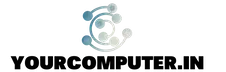
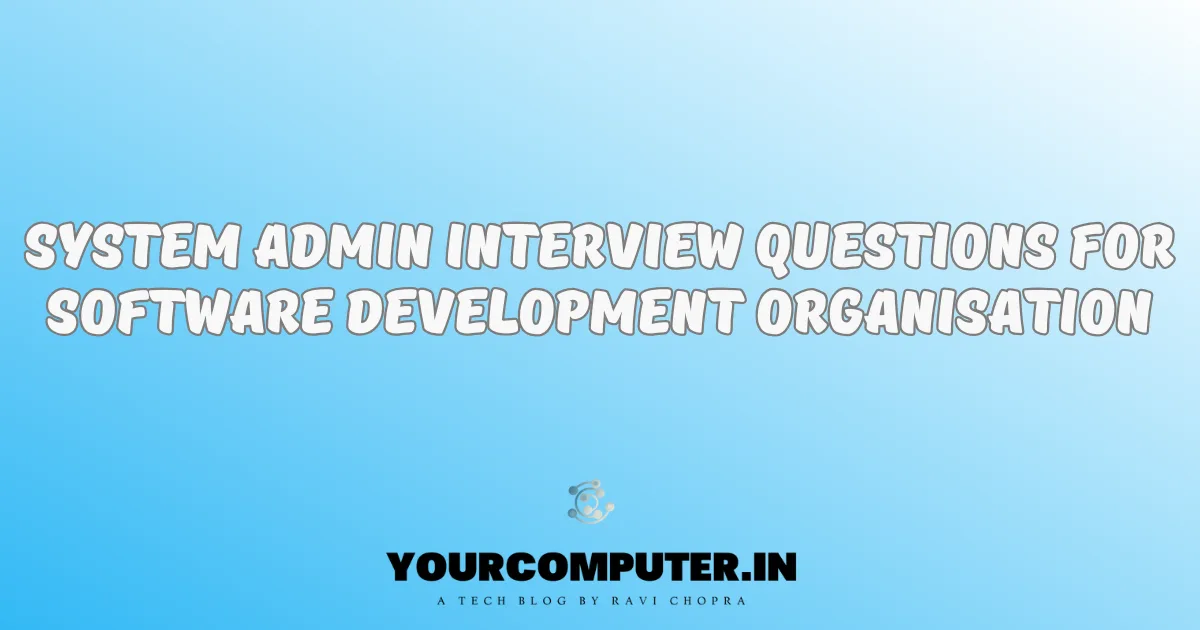
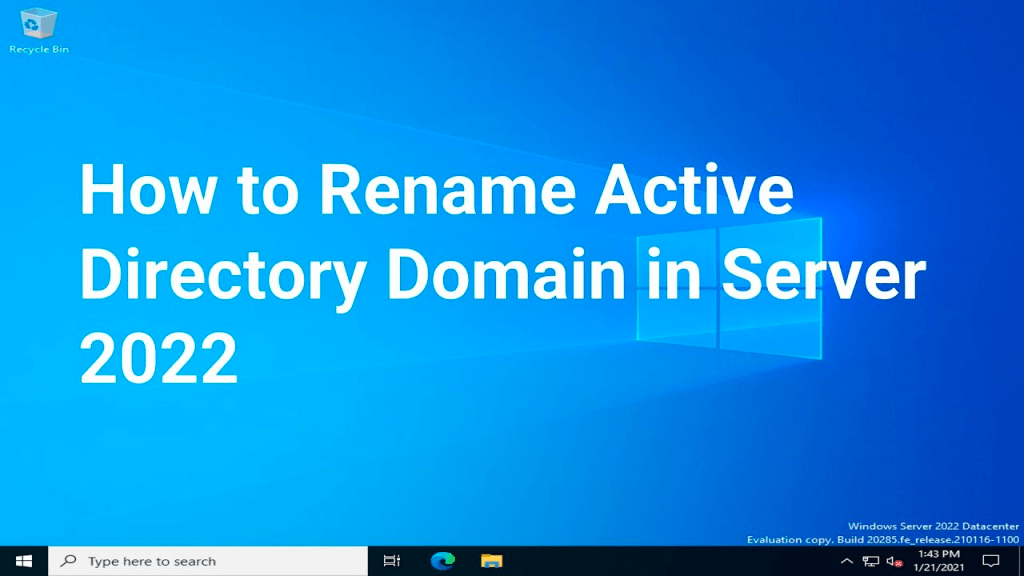
Thanks for the questions…