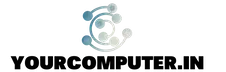How to enable the root login in the ESX server which is OFF by default?
Edit the configuration file for SSH with the command:
nano /etc/ssh/sshd_config
Find the line that starts with PermitRootLogin and change the no to yes. You can find this line about 2 pages down from the top.
Save the file by first pressing Ctrl-O and then Enter.
Exit with Ctrl-X.
Restart the sshd service with the command:
service sshd restart
Latest posts by Ravi Chopra (see all)
- Why should you automate Active Directory cleanup? - 17 June 2025
- Troubleshooting: Unable to Add Instance Failover Group to Azure SQL Managed Instance - 4 March 2025
- 10 Azure Virtual Desktop (AVD) Cost-Optimization Strategies for 2025 💡💰 - 22 February 2025