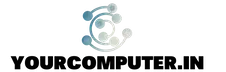Google Chromecast vs Amazon Fire Stick
With good Internet Speed and lots of monthly cap data. Nowadays, Internet TV or Streaming TV demand is not more a dream. With Smart TVs are still expensive, alternatively users have other options like Google chromecast or Amazon fire stick to go for online entertainment.
As I mentioned above Google Chromecast and Amazon fire stick are the best two options. But still many has a doubt that which one to buy?
Well there is no straight answer as both are very good and have no negatives but still it depends on end users requirements. So, here we are discussing the same:
Google Chromecast

Google chromecast’s latest version is 2 which is improved than its previous version. Designed as small dongles, enable users with a mobile device or personal computer to initiate and control playback of Internet-streamed audio/visual content on a high-definition television or home audio system through mobile and web apps that support the Google Cast technology. Alternatively, content can be mirrored from the Google Chrome web browser running on a personal computer, as well as from the screen of some Android devices.
So, here are the key features of chromecast 2:
- Its Simple:- I really mean it, google chromecast requires just a smartphone (Andriod or IOS) to run it. So. if a person who is not much technical and doesn’t feel comfortable on searching a content on TV or to do a setup then Google Chromecast is the best deal. Mostly, like parents who has knowledge of operating Smartphones but not comfortable for searching a content online. It is effortless in chromecast. You should be on same Wifi and that’s. A cast button will be shown on Top-Right of each and every app that is supported by Chromecast like Youtube, Hotstar, Netflix, Gaana, Wnyk Music, Airtel Movies, Sonyliv etc…
- Easy Installation:- Chromecast is very easy to be Setup. First of all, Chromecast 2 has great design and build quality. it has HDMI wire with very thin connector which is very useful to connect to the Wall mounted LED TV that has very limited rear space. A thick connector resist to be connected with Rear TV HDMI Port and one has to use the front or side HDMI Port which is usually one and may have already consumed by STB. So, here chromecast works for you. You may also use your TV 0.5A USB connector to power up the device if don’t want chromecast charger to be connected.
- Easy to operate:- You just need to setup chromecast to your local Wifi. For that you need Google Home App installed in your smartphone and just run the detection wizard. It will do the work for you and will get the device connected to the Wifi Device. Now, you just need to open an App on your smartphone then you will see a cast button at Top-Right. Just tap and content will start streaming on TV. You just need to make sure that correct HDMI Input Source is selected in your TV to show chromecast. A screen mirroing can be done through your google home app and your mobile screen will be casting with audio. Google photo can be used to stream local Video, Photo or audio to TV.
You will love the simplicity and quality that chromecast will provide. and at the cost of Rs. 3299 or Rs. 2999 (On Sale) it is the best device with full worth. Don’t go and by for cheap devices available in the market to save the cost. Chromecast is the cheapest with 100% quality guaranteed.
Amazon Fire Stick

Amazon released Fire TV Stick with Alexa Voice Remote. Other than the new remote, it includes Mediatek 8127D Quad-core ARM 1.3 GHz processor with a Mali-450 MP4 GPU, and support for the H.265 (HEVC) codec. Wireless hardware upgrades includes a dual-band 802.11a/b/g/n/ac Wi-Fi with 2×2 MIMO and Bluetooth 4.1. It retains the 1GB of RAM and 8GB of storage. Build quality and finishing is great.
Now lets discuss the main features:
- Installation:– Installation of Fire Stick is not much difficult. You just need to plug the device into HDMI port. Package also contains HDMI extender which can further to be used to adjust the rear space of TV. It is recommend to use the provided adapter since it require a more power that may not be enough from TV USB supply. Once, it is setup. It is just wizard to configure the WiFi and account setup of Amazon.
- Apps:- One of the biggest feature of Fire Stick is in-app store you can install apps as per your wish like youtube, Hotstar, Gaana, Airtel Movies, Netflix, Yupp TV and so many on your menu. There is also other apps like Es explore, VLC player etc. to stream the content over LAN. However, there is one more advantage is Amazon Prime Video which comes be default once you Power on the device. If you have Amazon Prime subscription then you can view all the video of prime. Its really matter because Amazon Prime has good Movie database. We can also install games that are available in store.
- Voice Remote:- It is best feature i would say since it works effortlessly. It recognizes all the accent and it is accuracy is awesome. You can by default search for any Video under Amazon prime however it also gives you the option of other apps like youtube to search the content in it. Amazon also provides the Remote App for your smartphone that can also be used to do the Job of remote and it also has Voice remote feature.
- Streaming media:- Fire stick supports all the major features for casting from smartphones/TAB/ Computers like youtube though there is a need to pair it then we can use it or open Youtube on TV, mobile youtube will detect the device.
- Bluetooth:- Amazon fire stick has in-built Bluetooth which can be used to connect Bluetooth speaker, Bluetooth headphone or Bluetooth keyboard. It is also a great feature as nowadays we really want to use Bluetooth devices like Headphone by which we have capability to roam around. With Bluetooth keyboard you can play games on the go.
- Better hardware:- Amazon fire stick has better hardware than its counterpart so the one can install apps, games accordingly without limitation.
Amazon fire stick is an excellent device and worth its Price at Rs. 3999 as it gives you more features for the extra money you invested. Please see the conclusion of the comparison.
Conclusion
- Google Chromecast 2 is easy to setup and easy to operate. It is more likely a mobile device that run completely from smartphones. Where in all the mobiles (smartphone)/IPAD/PC get connected effortlessly once on same WiFi but with Fire Stick you have the option to operate it individually as well as you may need to install some Apps in mobile to operate through mobile like Amazon Fire TV App. Here comes the personal choice to choose whether one need to do stream effortlessly then Chromecast is the best option or those who has less technically knowledge. But with Fire Stick once setup then you can manage it through remote or Remote App. It has the alexa voice search option that recognize every accent that we have tried and it works great. So you don’t really be dependent.
- Since Amazon fire stick is a standalone device with its own apps Store and Hardware. You can install many apps as much as it is available so Apps catalog is very huge in comparison to Chromecast. In Chromecast you to have to be depended on to Device upgrade by google then only you will be able to run/stream to new app. There are many apps which are not added to chromecast yet like Amazon Prime video, Jio TV etc. Fire Stick also has many games and utility software which chromecast doesn’t provide. So, more content available in Amazon Fire Stick than chromecast. But Amazon Fire Stick doesn’t have compatibility to cast directly from Apps. Youtube can see the Amazon Fire Stick as casting device and enabled the Cast Screen button at top-right. But not all apps like Gaana, Airtel Movies, Hotstar Does. You have to search for content from TV only to play it. On other hand with Chromecast 2 every app that is available in chromecast can see the Chromecast Device and you can directly stream content from your Mobile/TAB to TV (obviously as it is mobile operating device)
- Bluetooth is also an excellent feature of Amazon Fire Stick. You may connect Bluetooth headphone\speaker, Keyboard or Joystock for playing games. Chromecast doesn’t have any of this feature. Which is why the higher price of Fire Stick can be justified.
Related articles across the web
- Why should you automate Active Directory cleanup? - 17 June 2025
- Troubleshooting: Unable to Add Instance Failover Group to Azure SQL Managed Instance - 4 March 2025
- 10 Azure Virtual Desktop (AVD) Cost-Optimization Strategies for 2025 💡💰 - 22 February 2025