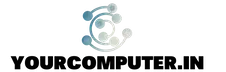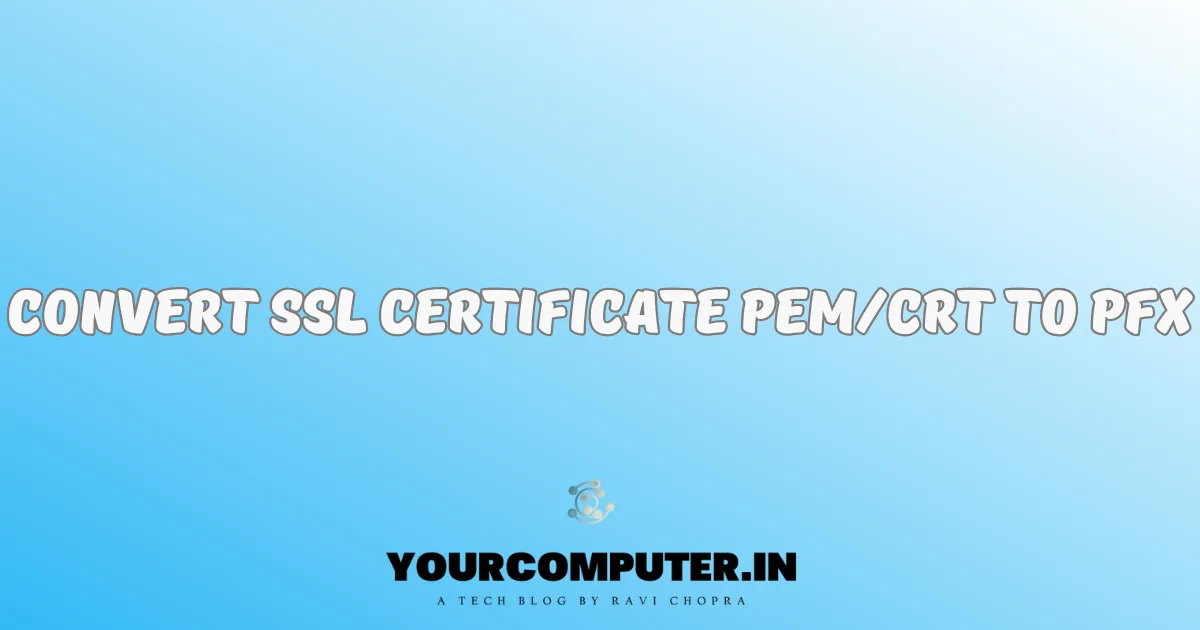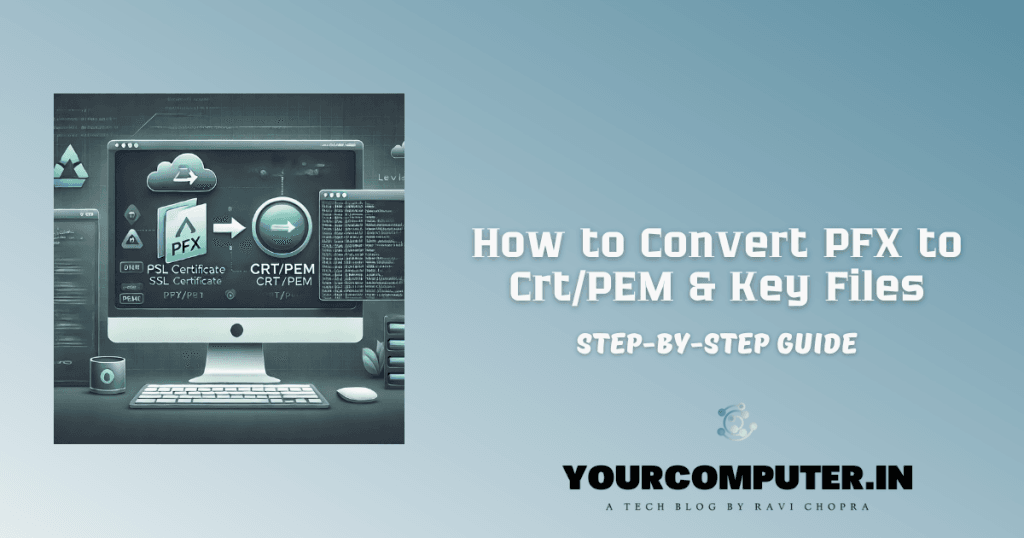Introduction
Kubernetes for beginners: If you’ve been exploring cloud computing or containerization, you’ve likely come across the term “Kubernetes.” This open-source platform is designed to automate the deployment, scaling, and operation of application containers. In this Kubernetes beginner tutorial, we’ll dive into what Kubernetes is, how it works, and how it compares to Docker. By the end, you’ll have a solid understanding of Kubernetes and be ready to get started with your own Kubernetes clusters
What is Kubernetes?
Kubernetes, often abbreviated as K8s, is an open-source platform developed by Google that automates containerized application deployment, scaling, and management. The term “Kubernetes” is derived from the Greek word for helmsman or pilot, symbolizing the tool’s role in guiding your application through the complexities of cloud environments.
Why Use Kubernetes?
With the rise of microservices architecture, applications are increasingly being built as a collection of small, independent services. Managing these services can be challenging, particularly when they are deployed across multiple environments. Kubernetes simplifies this by providing:
- Automatic Scaling: Kubernetes can automatically adjust the number of running containers based on CPU utilization or other metrics.
- Self-Healing: Kubernetes can automatically restart containers that fail, replace containers, and reschedule them when nodes die.
- Load Balancing: Kubernetes distributes network traffic to ensure stable deployments.
- Storage Orchestration: Kubernetes allows you to automatically mount the storage system of your choice, such as local storage, public cloud providers, etc.
Key Components of Kubernetes
Kubernetes architecture is composed of several components:
- Nodes: The smallest unit of computing power in Kubernetes. A node may be a physical or virtual machine, depending on the cluster.
- Pods: The smallest deployable units in Kubernetes, containing one or more containers. Pods share storage, network, and a specification for how to run the containers.
- Clusters: A set of nodes grouped together, where Kubernetes manages the deployment, scaling, and maintenance of your containers.
- Kubelet: A small agent that runs on each node in the cluster. It ensures that containers are running in a pod.
- Kube-Proxy: A network proxy that maintains network rules across nodes in your cluster.
- Control Plane: The brain of Kubernetes, consisting of components like the API server, scheduler, controller manager, and etcd database.
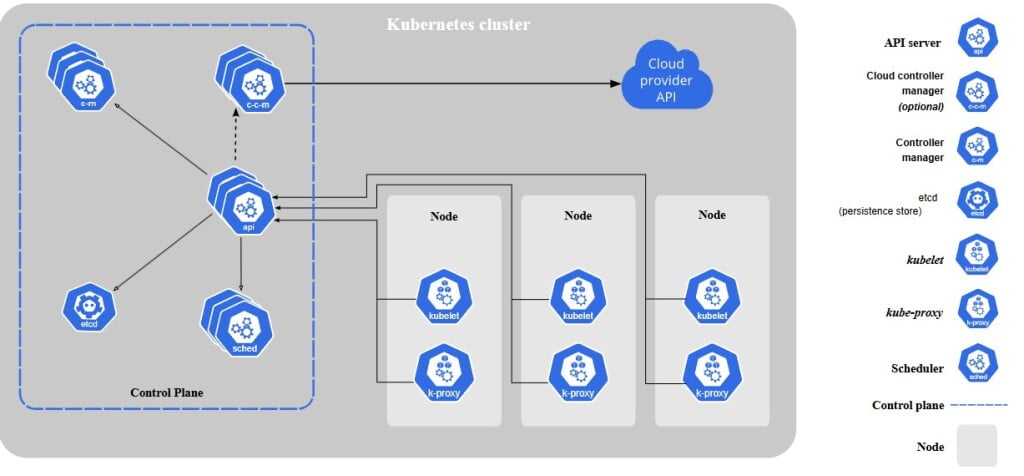
Kubernetes vs Docker: What’s the Difference?
A common misconception is that Kubernetes and Docker are competing technologies. However, they serve different purposes:
Docker:
- Focus: Docker is primarily a platform for developing, shipping, and running applications inside containers.
- Use Case: Docker is ideal for building and packaging applications in isolated environments to ensure consistent deployment across different machines.
- Scalability: While Docker can manage containers on a single host, it does not natively manage containers across a cluster of machines.
Kubernetes:
- Focus: Kubernetes is an orchestration tool designed to manage and automate the deployment, scaling, and operation of containerized applications across multiple hosts.
- Use Case: Kubernetes is ideal for managing large-scale, distributed applications that require high availability, scalability, and automation.
- Scalability: Kubernetes excels at managing containers across a cluster of machines, providing features like self-healing, load balancing, and automated rollouts.
In Summary:
- Docker is about creating and managing containers, while Kubernetes is about orchestrating containers at scale.
Also Read: Simplifying Containerization: Common Dockerfile and YAML File Configuration
Kubernetes Tutorial & Kubernetes Deployment
Setting Up Your First Kubernetes Cluster
Setting up a Kubernetes cluster can seem daunting, but with the right tools, it’s straightforward. For this tutorial, we’ll use Minikube, a tool that allows you to run a single-node Kubernetes cluster on your local machine.
Step 1: Install Minikube
First, ensure that you have Docker installed on your machine, as Minikube relies on Docker to run the Kubernetes cluster.
- For macOS:
brew install minikube- For Ubuntu:
curl -LO https://storage.googleapis.com/minikube/releases/latest/minikube-linux-amd64<br>sudo install minikube-linux-amd64 /usr/local/bin/minikubeStep 2: Start Minikube
To start your cluster, simply run:
minikube startStep 3: Verify Your Cluster
Check that your cluster is running by using:
kubectl cluster-infoIf everything is set up correctly, you’ll see details about your cluster.
Basic Kubernetes Commands
Here are some basic Kubernetes commands to get you started:
- Create a Pod:
kubectl run nginx --image=nginx --restart=Never- Get Pod Information:
kubectl get pods- Delete a Pod:
kubectl delete pod - Expose a Pod:
kubectl expose pod nginx --type=LoadBalancer --port=80- Scale a Deployment:
kubectl scale deployment nginx --replicas=3Understanding Kubernetes Configuration Files
Kubernetes uses YAML files to define the desired state of your application. These files specify the resources that need to be created in the cluster.
Example: A Basic Pod Configuration
apiVersion: v1
kind: Pod
metadata:
name: nginx-pod
spec:
containers:
- name: nginx
image: nginx:1.14.2
ports:
- containerPort: 80Key Fields:
- apiVersion: Defines the Kubernetes API version.
- kind: Specifies the type of resource being created (in this case, a Pod).
- metadata: Includes the name of the resource.
- spec: Details the container specs, such as the image to use and the ports to expose.
To apply this configuration, use:
kubectl apply -f pod.yamlAlso Read: 25 Must-Know Kubernetes Interview Questions and Answers (2024)
Conclusion
Kubernetes is a powerful tool for managing containerized applications at scale. While it may seem complex at first, understanding the basic components, commands, and configurations will set you on the right path. As you become more familiar with Kubernetes, you’ll appreciate its ability to streamline the deployment and management of your applications.
External References:
- Why should you automate Active Directory cleanup? - 17 June 2025
- Troubleshooting: Unable to Add Instance Failover Group to Azure SQL Managed Instance - 4 March 2025
- 10 Azure Virtual Desktop (AVD) Cost-Optimization Strategies for 2025 💡💰 - 22 February 2025