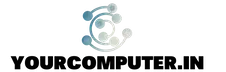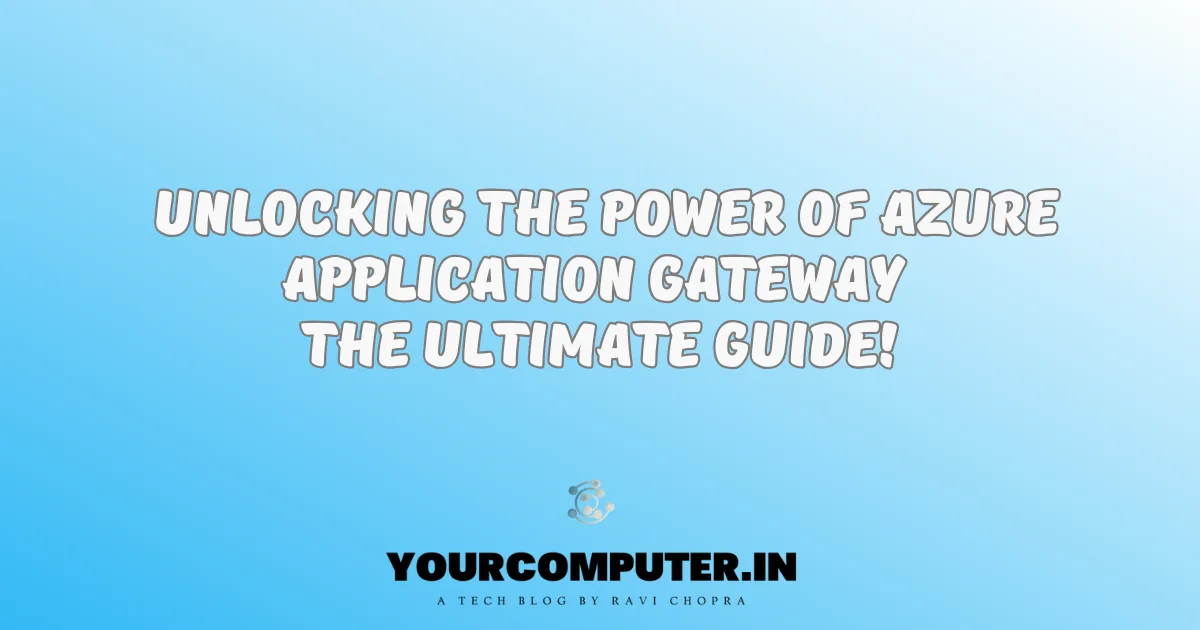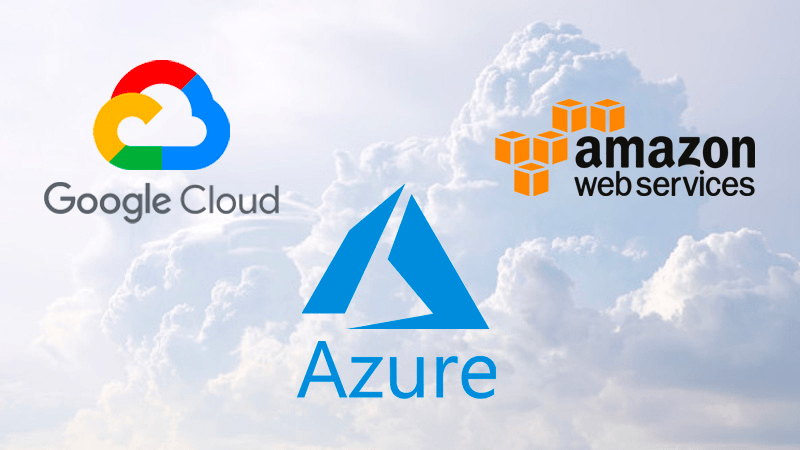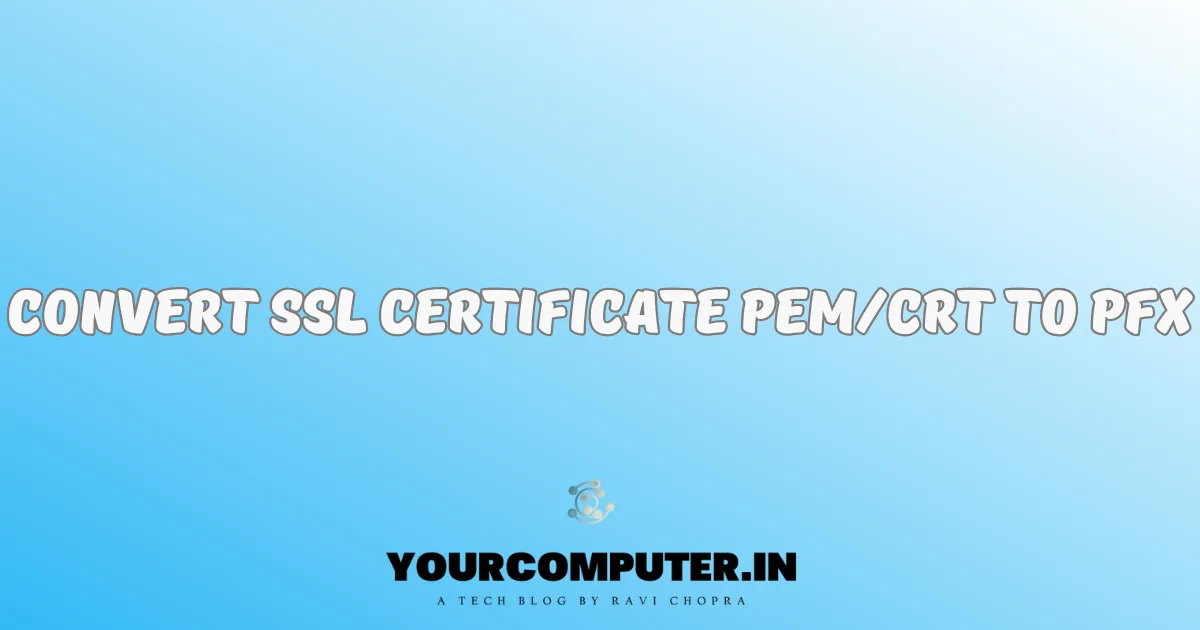Table of Contents
Azure Application Gateway
Welcome to the ultimate guide to Azure Application Gateway! In this guide, you’ll learn everything you need to know about the cloud-based web application gateway provided by Microsoft Azure. We’ll walk you through what Azure Application Gateway is, the benefits of using it, how to set up and configure your application gateway, and answer all your questions about the cost, security, performance, and other advanced features of this powerful tool.
Introduction to Azure Application Gateway
Azure Application Gateway is a cloud-based web application gateway that provides layer 7 load balancing, secure web access, and a range of other features to improve the performance of web applications. It is a fully managed service that is available on the Microsoft Azure Cloud Platform.
Azure Application Gateway is designed to provide secure access to web applications and services hosted on the Azure Cloud Platform. It is a highly reliable and secure application gateway that provides layer 7 load balancing, SSL termination, and other features to improve the performance of web applications.
The Application Gateway is highly configurable and offers a range of advanced features such as URL-based routing, content-based routing, advanced HTTP settings, session affinity, and other features to ensure secure and reliable web access. The Application Gateway also offers advanced features such as an advanced web application firewall (WAF) and an application-level firewall to protect web applications from malicious attacks.
The Application Gateway also provides an automated scaling feature to ensure that the gateway can handle increased traffic and demand. It also offers secure and reliable access to web applications hosted on Azure Virtual Machines (VMs).
Benefits of using Azure Application Gateway
Azure Application Gateway offers a range of benefits to organizations looking to improve the performance of their web applications. Here are some of the key benefits of using Azure Application Gateway:
- Scalability: Azure Application Gateway offers an automated scaling feature that allows the gateway to automatically scale up or down to meet increased demand. This ensures that the gateway is always ready to handle increased traffic.
- Security: The Application Gateway provides a range of security features such as an advanced web application firewall (WAF) and an application-level firewall to protect web applications from malicious attacks.
- Reliability: The Application Gateway is highly reliable and provides secure and reliable access to web applications hosted on Azure Virtual Machines (VMs). It also provides layer 7 load balancing to ensure that web applications are available and accessible at all times.
- Cost-Effective: Azure Application Gateway is a cost-effective solution for organizations looking to improve the performance of their web applications. The Application Gateway is designed to be easy to configure and manage and can help organizations reduce their operational costs.
Setting up your Azure Application Gateway
Setting up your Azure Application Gateway is relatively simple and straightforward. It can be done in just a few steps. Here’s how you can do it:
- Login to the Azure Portal and select “Create a resource”.
- Select “Application Gateway” from the list of services.
- Select the region where you want to deploy the Application Gateway.
- Select a pricing tier based on your requirements.
- Select the size of the Application Gateway.
- Select the subnet where you want to deploy the Application Gateway.
- Configure the Application Gateway settings.
- Select the applications and services you want to secure with the Application Gateway.
- Create the Application Gateway.
Once the Application Gateway is created, you can configure it further to meet your requirements.
Azure Load Balancer Vs. Azure Application Gateway
When it comes to choosing the right web application gateway for your organization, it’s important to understand the differences between Azure Load Balancer and Azure Application Gateway. Both of these tools are designed to improve the performance of web applications, but there are some key differences between the two that you should be aware of.
The Azure Load Balancer is designed to provide basic load balancing capabilities. It is a simple, cost-effective solution for organizations looking to improve the performance of their web applications. It is easy to configure and manage, and can provide basic features such as SSL termination, layer 4 load balancing, and content-based routing.
On the other hand, the Azure Application Gateway is a more advanced web application gateway that provides a range of features such as layer 7 load balancing, URL-based routing, advanced HTTP settings, an advanced web application firewall (WAF), and an application-level firewall. It is designed to provide secure and reliable access to web applications hosted on the Azure Cloud Platform.
Strategies to optimize performance of Azure Application Gateway
Optimizing the performance of your Azure Application Gateway is essential for ensuring secure and reliable access to web applications hosted on the Azure Cloud Platform. Here are some strategies to help you optimize the performance of your Application Gateway:
- Use the Auto-Scaling feature: The Application Gateway provides an automated scaling feature that allows the gateway to automatically scale up or down to meet increased demand. This ensures that the gateway is always ready to handle increased traffic.
- Enable caching: Enabling caching can help improve the performance of your web applications by reducing the load on the Application Gateway.
- Use the WAF: The Application Gateway provides an Advanced Web Application Firewall (WAF) that can help protect web applications from malicious attacks.
- Enable compression: Enabling compression can help improve the performance of your web applications by reducing the size of the data sent over the network.
- Monitor performance: Monitoring the performance of the Application Gateway can help you identify potential performance bottlenecks and take corrective action.
Security features of Azure Application Gateway
The Azure Application Gateway provides a range of security features to ensure secure and reliable access to web applications hosted on the Azure Cloud Platform. Here are some of the key security features of the Application Gateway:
- Advanced Web Application Firewall (WAF): The Application Gateway provides an advanced web application firewall (WAF) that can help protect web applications from malicious attacks.
- Application-Level Firewall: The Application Gateway also provides an application-level firewall to protect web applications from malicious attacks.
- SSL Termination: The Application Gateway provides SSL termination to ensure secure communication between the application gateway and web applications.
- URL-based Routing: The Application Gateway also provides URL-based routing to ensure that only authorized users can access the web applications.
- Content-Based Routing: The Application Gateway also provides content-based routing to ensure that only authorized content is served to users.
Cost considerations for Azure Application Gateway
Azure Application Gateway is a cost-effective solution for organizations looking to improve the performance of their web applications. The cost of using the Application Gateway depends on the size and configuration of the gateway. The cost of the Application Gateway also depends on the number of applications and services you want to secure with the gateway.
It is important to understand the cost of the Application Gateway before you start using it. You should also consider the cost of other services such as the WAF, SSL termination, and other advanced features of the Application Gateway.
Advanced features of Azure Application Gateway
The Azure Application Gateway provides a range of advanced features to improve the performance of web applications hosted on the Azure Cloud Platform. Here are some of the advanced features of the Application Gateway:
- URL-based Routing: The Application Gateway provides URL-based routing to ensure that only authorized users can access the web applications.
- Content-Based Routing: The Application Gateway also provides content-based routing to ensure that only authorized content is served to users.
- Advanced HTTP Settings: The Application Gateway also provides advanced HTTP settings such as request timeouts, HTTP/2, and connection draining to ensure that web applications are available and accessible at all times.
- Session Affinity: The Application Gateway also provides session affinity to ensure that users are always connected to the same server.
- Logging and Monitoring: The Application Gateway also provides logging and monitoring capabilities to help you monitor and troubleshoot the performance of the gateway.
Troubleshooting Azure Application Gateway
Troubleshooting the Azure Application Gateway can be a challenging task. Here are some tips to help you troubleshoot the Application Gateway:
- Check the Application Gateway logs: The Application Gateway provides detailed logs that can help you identify the root cause of any issues. You can use the Application Gateway logs to identify and troubleshoot any issues with the gateway.
- Monitor the performance of the Application Gateway: Monitoring the performance of the Application Gateway can help you identify potential performance bottlenecks and take corrective action.
- Check the WAF: The Application Gateway provides an advanced web application firewall (WAF) that can help protect web applications from malicious attacks. You should check the WAF logs to identify any potential threats or suspicious activity.
- Check the network settings: The Application Gateway also provides a range of network settings such as connection draining and other advanced settings. You should check these settings to ensure that the Application Gateway is configured correctly.
Conclusion
In this guide, we have explored the basics of Azure Application Gateway and discussed the benefits, cost, security, and advanced features of this powerful tool. We have also looked at some strategies to optimize the performance of the Application Gateway, and discussed how to troubleshoot any issues with the gateway.
We hope that this guide has been helpful in understanding the power of Azure Application Gateway and how it can help you improve the performance of your web applications. If you have any questions or need help setting up your Application Gateway, get in touch with us today!
- Why should you automate Active Directory cleanup? - 17 June 2025
- Troubleshooting: Unable to Add Instance Failover Group to Azure SQL Managed Instance - 4 March 2025
- 10 Azure Virtual Desktop (AVD) Cost-Optimization Strategies for 2025 💡💰 - 22 February 2025