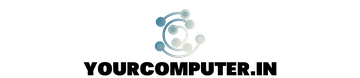What is HA?
http://www.vmware.com/pdf/ha_datasheet.pdf
How Does VMware HA Work?
VMware HA continuously monitors all servers in a resource pool and detects server failures. An agent placed on each server maintains a “heartbeat” with the other servers in the resource pool and a loss of “heartbeat” initiates the restart process of all affected virtual machines on other servers. VMware HA ensures that sufficient resources are available in the resource pool at all times to be able to restart virtual machines on different physical servers in the event of server failure. Restart of virtual machines is made possible by the Virtual Machine File System (VMFS) clustered file system which gives multiple ESX Server instances read-write access to the same virtual machine files, concurrently. VMware HA is easily configured for a resource pool through VirtualCenter.
Key Features of VMware HA
• Automatic detection of server failures. Automate the monitoring of physical server availability. HA detects server failures and initiates the virtual machine restart without any human intervention.
• Resource checks. Ensure that capacity is always available in order to restart all virtual machines affected by server failure. HA continuously monitors capacity utilization and “reserves” spare capacity to be able to restart virtual machines.
• Automatic restart of virtual machines. Protect any application with automatic restart in a different physical server in the resource pool.
• Intelligent choice of servers (when used with Vmware Distributed Resource Scheduler (DRS)). Automate the optimal placement of virtual machines restarted after server failure.